Camera Effect Optimization
Frame rate adaptive
To adjust the display effects for varying frame rates range from 23.98 Hz to the max frame rate supported by the screen (max frame rate is decided by the screen’s hardware configuration), ensuring that the max brightness and color temperature remain consistent at different frame rates. It is suitable for scenarios that need to change the frame rate, such as using different types of video sources with different frame rates, and achieve perfect playback of high frame rate videos.
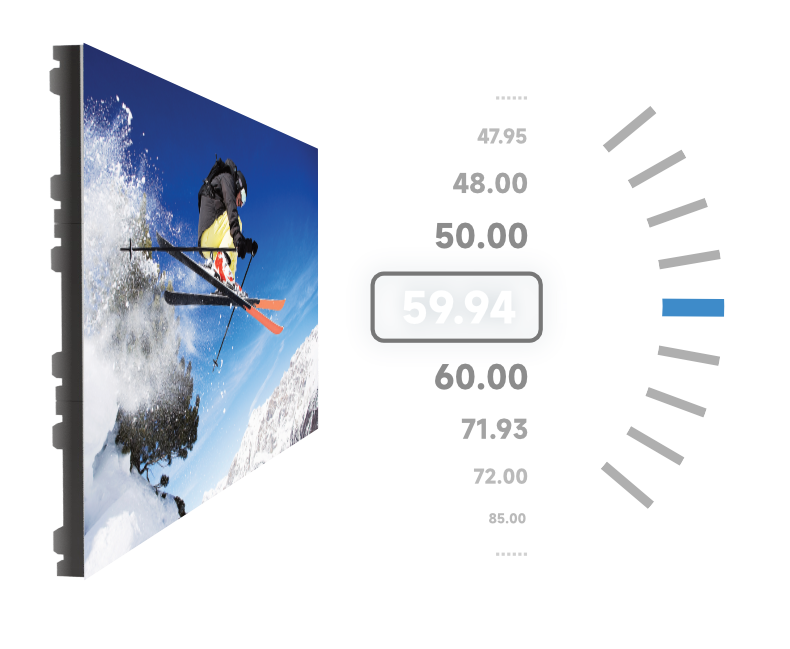

Low latency
Support low latency. The latency at the sending card is 0 frame (less than 1 ms) and the loading capacity is not reduced.
Support additional video delay. Zero to two frames of delay can be added at the sending card.
Shutter fit
Adapts the screen and camera shutter to produce better filming results. It supports custom adjustment from 22.5° to 360° with an accuracy of up to 0.001°. Commonly used angles include 180°, 270°, and 360°.



Multi-mode
Storing multiple sets of display configurations for a given screen type allows you to select different mode parameters based on the application scenario. This ensures that LED screens are able to achieve optimal display quality in various scenarios.
Color Adjustment
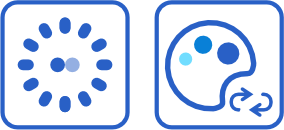
Color replacement & Color adjustment
Color replacement
Typically, advertising videos feature products in only one color. However, promoting products in other colors from the same series requires laborious and time-consuming re-rendering. To simplify this process, the color replacement function enables users to directly replace the specified color in their advertising video with the desired color.


Color adjustment
Precise adjustment of hue, saturation, and brightness of primary, secondary and tertiary colors, with basic adjustment of black and white, ensuring perfect colors that retain their intended beauty.

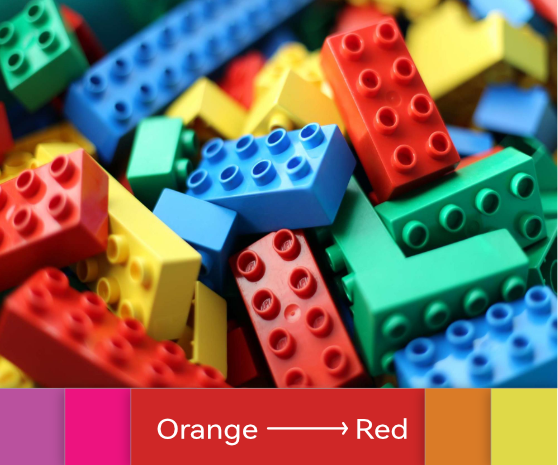
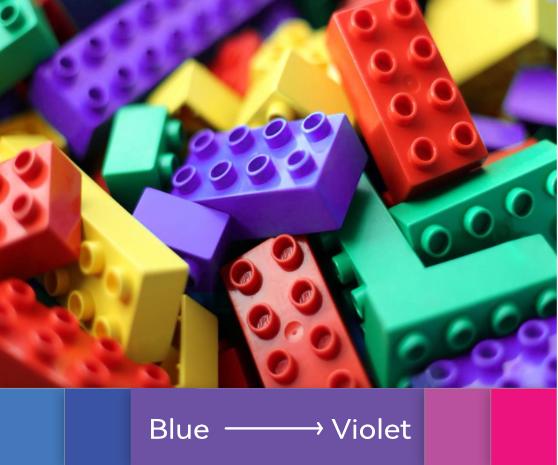

Color curves & 3D LUT
Color curves
Can be used as the brightness and hue of the image adjustment quickly, and customize the color presentation under different gray levels.

3D LUT
A set of mapping relationships are defined in the 3D LUT file (.cube) to adjust the colors of the video source. It is commonly used in the film and image processing industries. With this feature, you can change target colors without affecting neutral gray and other colors, which eliminates the issue of layer merging and maintains smooth color transitions. Additionally, this feature provides precise control over the entire color space, offering more accurate colors and enhancing the overall effect.

Image Enhancement

HDR10 4:4:4
Support HDR10 and comply with the SMPTE ST 2084 standard.
Support HLG and comply with the BT.2100 standard.

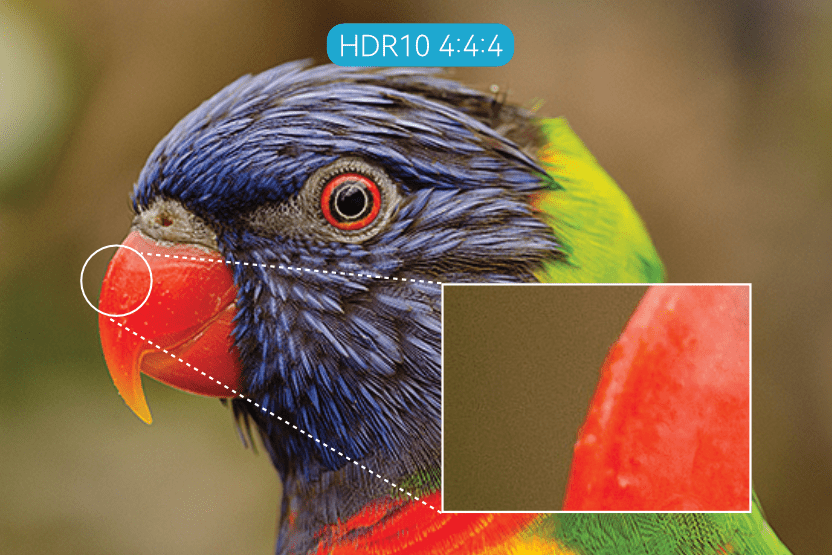
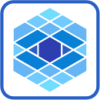
Image Booster
Color Management
By using a colorimeter to examine and calibrate the original color gamut of the screen, and with the help of NovaStar’s unique color management algorithm, the image booster will realign the LED screen’s color gamut to approximate the standard color gamut of BT.709, BT.2020, DCI-P3, and eventually, the color gamut is adjusted to be consistent with the video source, eliminating color deviation and reproducing natural colors.


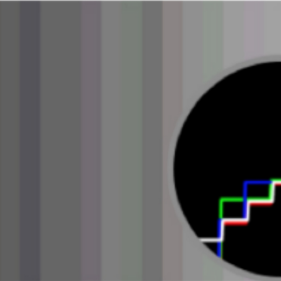
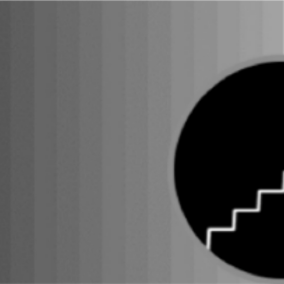
Precise Grayscale
With the help of professional optical instruments, this feature individually corrects the 65,536 levels of grayscale of the driver IC to fix the display problems at low grayscale conditions, such as brightness spikes, brightness dips, color cast and mottling and achieve pinpoint accuracy in grayscale control, allowing for a significant improvement in the quality of LED display images.
22bit+
Harnessing the power of image quality algorithms, the bit depth of low-grayscale on the screen is elevated, resulting in an incredible 64-fold surge in dynamic contrast. This process effectively addresses common issues such as grayscale loss and contour lines that arise in case of insufficient grayscale on the screen, allowing for richer grayscale shading and intricate detail presentation for on-screen images.



Dynamic Booster
Abundant functions are provided to adjust and correct the video colors, such as Color Replacement, 14CH Color Correction, Color Curve and 3D LUT.


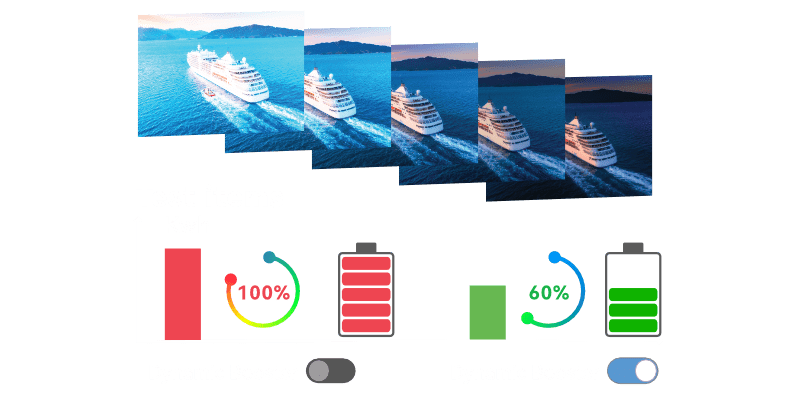
The frame-by-frame image analysis and dynamic adjustment can significantly improve the display contrast and image details for better visual experience, effectively control and lower the display power consumption, extending the service life of the LED screen.

Full grayscale calibration
Each grayscale of the input source has its own unique calibration coefficients, which can achieve brightness and chroma uniformity in high brightness, medium grayscale, and low grayscale at the same time.
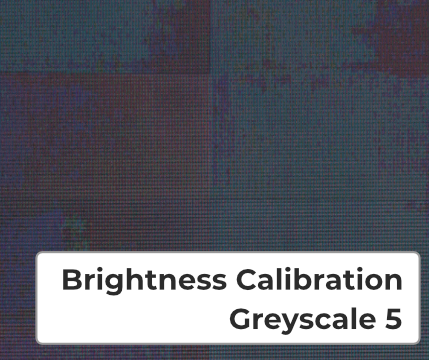
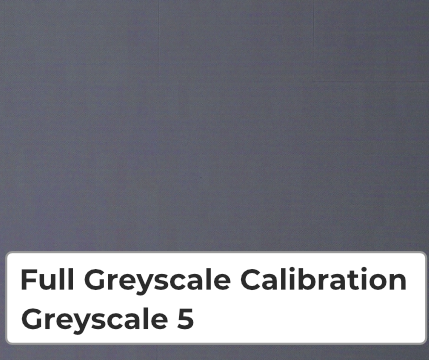
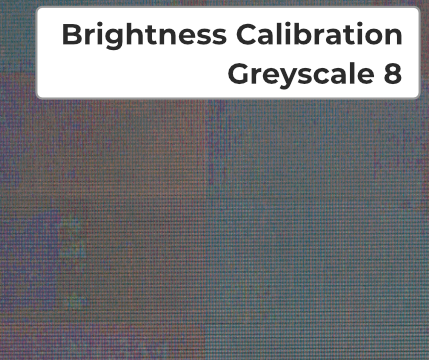
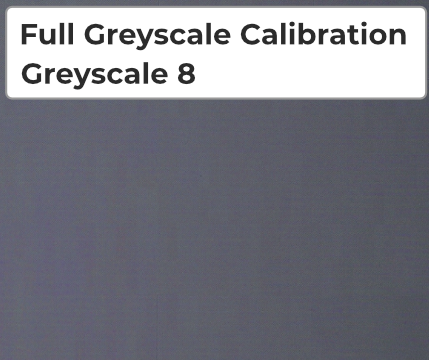
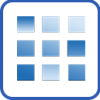
Thermal compensation
To address the redness at the edges of the cabinet/module and bluish-green color in the center caused by uneven heat dissipation of the screen, compensation coefficients must be dynamically adjusted based on the LED screen’s status in real-time.

